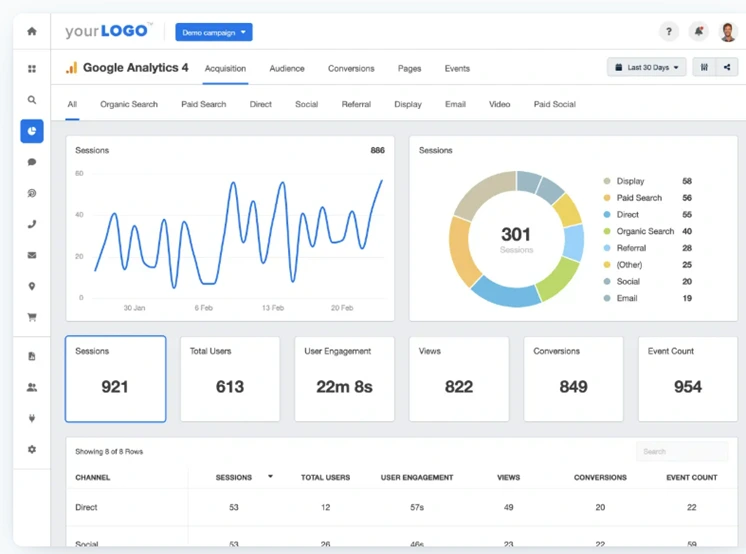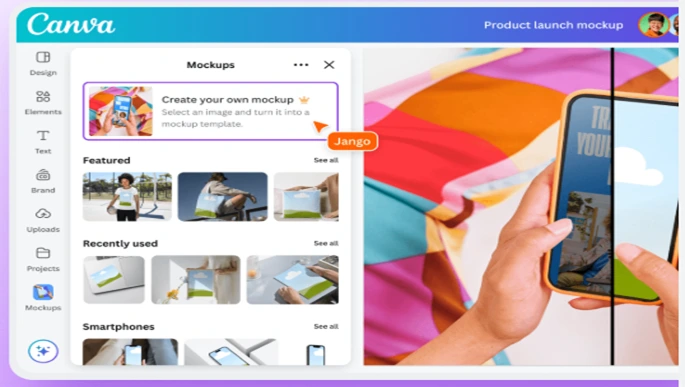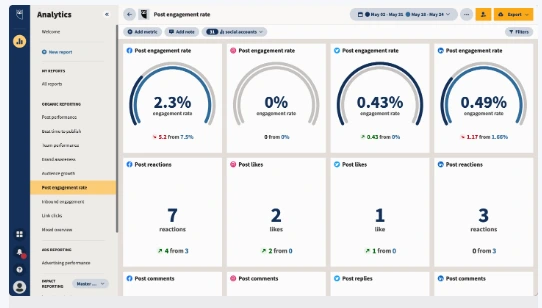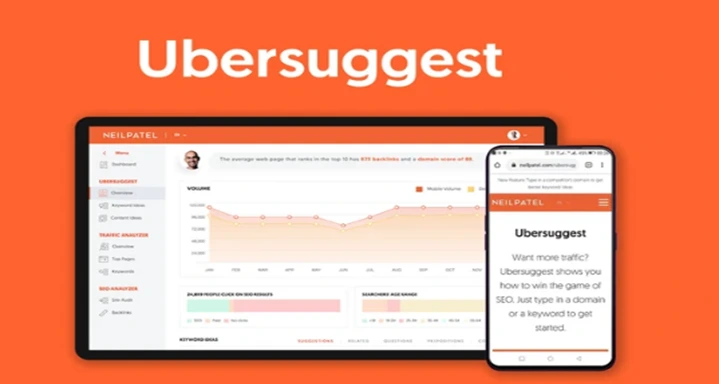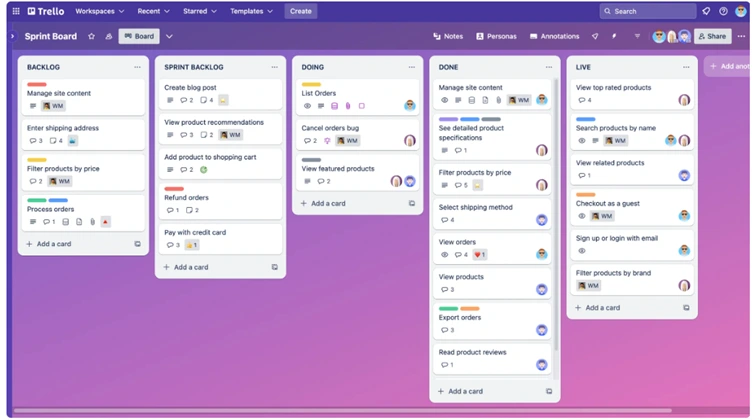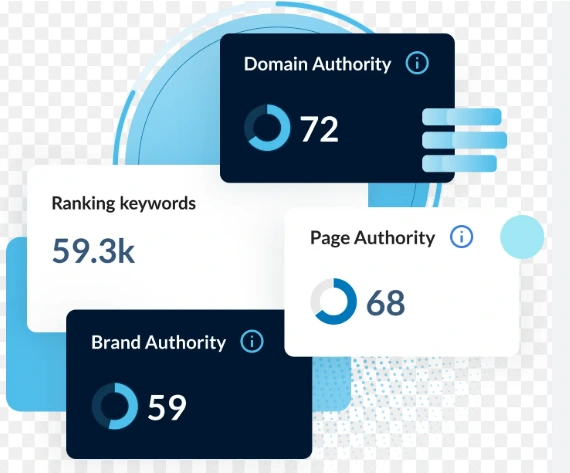Search Engine Optimization SEO is optimizing websites, web pages, and online content to improve their visibility and ranking on search engine results pages (SERPs). The main goal of Search Engine Optimization SEO is to increase organic (non-paid) traffic to a website by making it more accessible and relevant to search engines and users.

Mastering Search Engine Optimization (SEO) for Improved Website Visibility
SEO involves various strategies and techniques, such as keyword research, content creation, on-page optimization, technical SEO, and backlink building, that help search engines like Google, Bing, and Yahoo understand the content of a website and rank it higher for specific search queries.
Table of Contents
Key Components of Search Engine Optimization (SEO)

Keyword Research:
Identifying the search terms and phrases that potential customers use to find products or services related to your business. These keywords are integrated into your website’s content to make it more discoverable.
On-Page Search Engine Optimization SEO:
Optimizing individual web pages by using targeted keywords, improving the structure (title tags, meta descriptions, header tags), and ensuring the content is valuable and relevant.
Off-Page Search Engine Optimization SEO:
Building backlinks from other reputable websites to increase your site’s authority and credibility, signalling to search engines that your content is trustworthy.
Technical Search Engine Optimization SEO:
Optimizing the technical aspects of a website, such as improving site speed, ensuring mobile-friendliness, creating a secure website (HTTPS), and enhancing site architecture for easier crawling by search engines.
Content Creation:
Producing high-quality, informative, and engaging content that provides value to users. This could include blog posts, videos, infographics, or product descriptions that address searchers’ queries.
User Experience (UX):
Ensuring that the website is easy to navigate, loads quickly, and offers a positive experience to visitors, which can influence rankings.
Search Engine Optimization SEO helps businesses get noticed by search engines and their target audience, leading to increased traffic, higher rankings, and ultimately, more conversions or sales
Essential Search Engine Optimization SEO Techniques for Business Growth
Implementing Search Engine Optimization SEO effectively requires a strategic approach that aligns with both search engine algorithms and user needs. By utilizing the right techniques and continuously optimizing content, websites can improve their rankings, increase organic traffic, and achieve business goals. Below are some key strategies for effective SEO implementation:
1. Conduct Thorough Keyword Research
Keyword research is the foundation of Search Engine Optimization SEO. Identifying the right keywords ensures that you’re targeting your target audience is searching for. Here’s how to conduct effective keyword research:
- Use Keyword Research Tools: Tools like Google Keyword Planner, Ahrefs, SEMrush, and Ubersuggest can help you find high-traffic keywords relevant to your business.
- Analyze Search Intent: Consider the user intent behind the keywords. Are users looking for information (informational intent), products (transactional intent), or services (navigational intent)? Tailor your content to meet these needs.
- Long-Tail Keywords: Focus on long-tail keywords—longer, more specific phrases. These have lower competition and are often more likely to lead to conversions.
- Competitor Analysis: Review competitor websites to understand the keywords they rank for. This can provide insight into potential gaps in your own content strategy.
2. Optimize On-Page Elements
On-page Search Engine Optimization SEO focuses on optimizing individual web pages so they rank higher in search results.
3. Create High-Quality, Engaging Content
Content is one of the most important aspects of SEO. High-quality content can improve engagement, increase your time on site, and boost rankings. Focus on:
- Originality: Avoid duplicate content, as search engines may penalize sites for copying other websites. should provide unique insights and perspectives.
- Content Length: Longer content (1,000+ words) tends to rank better, but ensure the content remains valuable and not stuffed with unnecessary information.
- Update Content Regularly: Regularly update older posts to keep them relevant. Search engines looks for content that is regularly updated.
4. Improve Website Speed and Performance
Website performance plays a crucial role in both user experience and SEO rankings. Slow websites can negatively impact your rankings and user engagement. Here’s how to improve site speed:
- Optimize Images: Compress images to reduce load times without sacrificing quality. Tools like TinyPNG or ImageOptim can help.
- Minimize HTTP Requests: Reduce the number of elements on a page that need to load, such as scripts, images, and stylesheets.
5. Improve Technical Search Engine Optimization SEO
Technical SEO helps to ensure search engines can crawl and index your site effectively. Key practices include:
- XML Sitemaps: Create and submit XML sitemaps to search engines, helping them understand the structure of your website and easily find all your pages.
- Robots.txt: Make sure your robots.txt file isn’t blocking important pages from being crawled by search engines.
- Fix Broken Links: Regularly check for 404 errors and fix any broken links that may hinder user experience and Search Engine Optimization SEO.
- Structured Data (Schema Markup): Add schema markup to your website’s code to help search engines understand your content better and display rich snippets in search results (e.g., ratings, prices, or event dates).
6. Build High-Quality Backlinks
Backlinks (links from other websites pointing to your site) are a key ranking factor in Search Engine Optimization SEO. To build high-quality backlinks:
- Guest Blogging: Contribute valuable content to authoritative websites in your industry, including backlinks to your website.
- Create Link-Worthy Content: Develop content that others naturally want to link to, such as in-depth guides, research reports, or tools.
- Reach Out to Influencers: Build relationships with influencers and industry experts who can share your content and link to your site.
- Fix Broken Links: Find broken links on other websites in your industry and suggest your relevant content as a replacement.
7. Focus on Local Search Engine Optimization SEO (For Local Businesses)
For businesses targeting local customers, local SEO is crucial. Here’s how to optimize for local search:
- Google My Business (GMB): Claim and optimize your Google My Business listing to appear in local searches and Google Maps results.
- Local Citations: Ensure your business is listed in local directories, with consistent name, address, and phone number (NAP) information across the web.
- Encourage Reviews: Positive reviews on Google and other review platforms help improve rankings and build trust.
- Optimize for “Near Me” Searches: Use local keywords like “near me” or include your city and region in your content to capture location-based search traffic.
Understanding SEO’s Role in Achieving Business Goals

Search Engine Optimization (SEO) is an essential digital marketing strategy that can significantly impact the success of an online business. It’s the process of optimizing your website or content to rank higher on search engine results pages (SERPs) to increase visibility, drive organic traffic, and ultimately boost conversions and sales. SEO is not just a one-time effort but a continuous practice that evolves with search engine algorithms and user behavior. Below is an in-depth explanation of the role SEO plays in the success of online businesses.
1. Enhances Online Visibility
The primary goal of Search Engine Optimization SEO is to increase the visibility of a website in search engine results. When potential customers search for relevant keywords or phrases, a website that is optimized for those terms is more likely to appear on the first page of search results.
By using on-page SEO strategies like keyword optimization, meta tags businesses ensure that their website becomes more visible to search engines and customers. In today’s digital world, increased visibility translates directly to more traffic and more business opportunities.
2. Drives Organic Traffic
Organic traffic refers to the visitors who come to your website through unpaid search engine results. One of the most cost-effective methods of driving traffic is through Search Engine Optimization SEO because it targets users who are actively searching for information related to your products or services.
By optimizing content for the right keywords and ensuring that your website is search engine-friendly, businesses can attract organic traffic that is more likely to convert. Paid advertising may bring immediate traffic, but it’s an ongoing expense, while SEO efforts yield long-term results. Websites that consistently rank well for targeted keywords will continue to see traffic growth without the need for continuous investment in ads. For online businesses, this sustainable traffic is key to building a steady stream of leads and sales
3. Improves User Experience (UX)
SEO Search Engine Optimization is not only about search engines but also about providing a better user experience for website visitors. Search engines, such as Google, prioritize websites that are user-friendly. Factors such as page load speed, mobile responsiveness, easy navigation, and engaging content all play a crucial role in improving user experience.
A well-designed website that is easy to navigate and provides relevant information will encourage visitors to stay longer, explore more pages, and return in the future. Optimizing your website to enhance the user experience can directly influence your rankings and business success.
4. Targets the Right Audience
One of the most significant advantages of SEO is its ability to target the right audience. Unlike traditional advertising, which may expose your brand to a broad range of people, SEO allows you to tailor your strategy to reach users who are actively looking for your products or services.
SEO allows for local targeting. Through local SEO practices such as optimizing for location-based keywords, creating Google My Business profiles, and acquiring local citations, businesses can attract customers in their geographic area.
5. SEO is Cost-Effective
Search Engine Optimization SEO is highly cost-effective. once your website starts ranking well, the costs to maintain these rankings are relatively low. Unlike paid search ads that require a continual budget, SEO focuses on optimizing your website to gain free, organic traffic.
6. Helps in Converting Leads to Customers
The ultimate goal is to convert those visitors into customers. Search Engine Optimization SEO can help improve your conversion rates by ensuring that your website is optimized for user intent and that the content you offer is aligned with the needs of your audience.
Through calls to action (CTAs), landing pages, and optimized product pages, businesses can guide visitors toward making a purchase or completing another desired action
7. Provides Valuable Insights Through Analytics
Search Engine Optimization tools like Google Analytics and Google Search Console, businesses can track which keywords are driving traffic, where visitors are coming from, and how they interact with the website.
These insights can help inform future marketing strategies and content creation. By understanding what works and what doesn’t, businesses can continuously improve their SEO efforts, create better content, and refine their strategies to better meet the needs of their audience.
Conclusion
The importance of SEO in the success of an online business cannot be overstated. It enhances visibility, drives organic traffic, improves user experience, builds credibility, and targets the right audience. SEO is cost-effective, provides long-term success, and offers valuable insights that can inform future strategies.